If your pickup is urgent and you’ve already chosen to pay via Bank Transfer or PayID at checkout, but now need to switch to card payment, don’t worry — you can easily update your payment method.
Paying by card is the only method guaranteed to clear immediately, allowing your booking to be confirmed without delay.
To switch to card payment:
Log in to your Truckit account.
Go to your Listings & Bookings page.
Find the job with the status “Awaiting Payment.”
Click the “Switch to Card Payment” button.
Follow the prompts to enter your card details and complete payment.
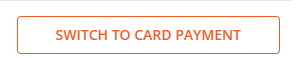
Please note that this feature is only available for jobs under $5,500, as card payments are not accepted for amounts above this limit.
Already paid by Bank Transfer or PayID?
If you’ve already made a Bank Transfer or PayID payment that hasn’t cleared yet, don’t worry. Once that payment arrives in our system, we’ll automatically refund it if you’ve since paid by card.
